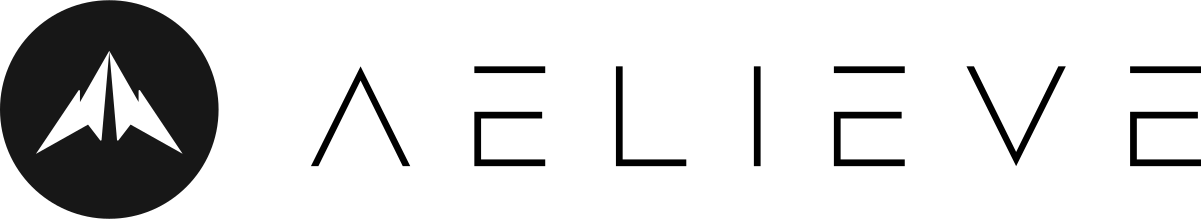Use Instagram stories to captivate and engage with your target audience.
In today’s competitive digital landscape, a key challenge that brands face is standing out from the competition in order to captivate and engage with their target audience.
Considering how Instagram is the world’s third most popular social platform with over 1,200,000,000 active users and 25,000,000 business accounts, this can be a daunting task. One of the best and often most overlooked ways to do so is by using Instagram Stories.
What is an Instagram Story?
Instagram Stories are temporary pictures and/or videos that can last for up to 15 seconds each. A Story can be made up of one or multiple slides, and unless you choose to highlight the Stories on your profile, they will disappear after 24 hours. Stories provide accounts with a great opportunity to share content that’s different from what they would normally post on their feed. Many Stories have a more spontaneous feel than feed posts. Highlighted posts are displayed on the profile page where followers and visitors can rewatch them at any time and can be categorized based on the topic they relate to.
Why should you use Instagram Stories?
According to Instagram, one-third of the most-watched Stories come from businesses. This is a shocking statistic given that only 2% of Instagram accounts belong to businesses. This tells us that Instagram users are interested in what businesses have to say on their Stories. Stories create an invaluable opportunity to engage with your followers, get to know what they like and want to see, show off your products and services, and have a little bit of fun while doing so.
People want to see authentic, organic content on Instagram – not ads. Your brand will appear more organic and approachable by posting Stories similar to what your followers’ friends and family post. One of the best qualities of Stories is the ability to provide followers with exclusive, behind-the-scenes content that they can’t get just by checking your profile every once in a while. Periodically doing promotions and giveaways that are only publicized on your Story gives people a convincing reason to follow your account and regularly watch your Story. Stories allow businesses to sculpt their brand voice beyond the often meticulously designed feed posts and answer the all-important question in followers’ heads: “what’s different about this brand and why should I choose you?”
Another tip: Stories are a great way to “cheat” Instagram’s content algorithm. If you are familiar with Instagram, you may be aware that Instagram uses a complex algorithm to decide which posts to show to which users. Unfortunately, many of your followers may not see the content you post because the algorithm may not prioritize it in their feeds. Instagram Stories are not subjected to the same algorithm as feed posts and are more likely to be seen by your followers.
How do I use Stories?
Stories don’t need to be (and shouldn’t be!) complicated, scripted productions. Instagram found that Stories ads shot on mobile devices have a 63% chance of outperforming studio-created content. Aside from being a less permanent alternative to posting pictures and videos in your feed, Instagram Stories have many interactive features – called stickers – that normal posts don’t.
Stickers
Like we mentioned before, stickers are interactive features you can add to your Story to encourage engagement from your followers. Instagram has quite a few different types of stickers and each one can be used to further your social media strategy.

Location

Mention

Hashtag

Questions

Poll

Quizzes

Countdown
Music
GIF's
Custom Stickers
Templates
Story Ideas
Q&A
Behind The Scenes
Sneak Peak
Contests and Giveaways
Follower-Generated Content
Bracket-Style Competition
Key Takeways
If you’ve learned anything from this post, it should be that:
- Use stories to post exclusive content that gives followers a reason to keep coming back.
- Keep your stories authentic and organic, avoid posts that are too graphic heavy or look like advertisements.
- Stickers create an opportunity to interact with your followers and learn more about their likes, dislikes, and interests, which in turn allows you to create more relevant content.
- Stories should be fun, in general, stories are less serious and orchestrated than regular posts. It’ls ok to deviate from your overarching brand voice a bit to show a different, more approachable side on stories.
- The content you post on your story should be different from what you post on your main feed. Be creative and try out content types you wouldn’t normally consider.
Instagram Stories are a key piece of any social media marketing strategy. When done correctly, they can transform your Instagram following into an interactive, engaged community of fans and customers. If you want to take your Instagram presence to the next level, click here to learn more about how Aelieve can help you evolve your social media vision.